GETTING STARTED
This page explains how to get started with various sections of the league platform, from registration to playing matches and making money. This is an interactive play-to-earn or visit-to-earn, that is, you either earn as a champion in any league offering here or by participating in different offers and activities in this place to maximize free earnings and place withdrawal requests. The purpose of this platform is thoroughly explained in Our Mission statement. Usually, participation in active league season costs less than a dollar for registration only. It doesn’t affect your earnings or cash out should you not participate in any league season.
Earning or subscribing to a league season will be further explained downward. So make time and go through this documentation to understand how the league works.
REGISTRATION
It’s straightforward. You are good to go by visiting the registration page HERE.
SETTING UP YOUR PROFILE
There are several things to consider when setting up your league profile and we will tackle them one by one involving the following:
THE PROFILE PAGE
Once you are logged in, you will be greeted with your Profile page. Here is where you will see some of the profile/Team info you entered while registering or created from the backend. It involves your profile headings with earned badges, your profile league menu, team name, buying access to league participation, withdrawal form, and various sidebar points earning and management views.

EDITING PROFILE PAGE
Most of the content of the profile page can be edited right there while the rest can be through the Account Page or from the League Dashboard through the Customize Menu menu link. IT IS VERY IMPORTANT TO UPDATE THE PROFILE PAGE AND ADD INFO THAT WASN’T MADE AVAILABLE IN THE REGISTRATION PAGE. To edit the profile, click on the Cog (setting wheel icon) as displayed in the image below, you will see various menu items to either edit the profile page or visit the Account page for settings.
Make sure to SCREENSHOT YOUR DLS TEAM PICTURE OVERVIEW AND UPLOAD IT IN THE PROFILE EDIT SCREEN. PLEASE! IT’S VERY IMPORTANT.

MY ACCOUNT PAGE
This is where you will update your account info, including name, password, privacy, notification, and your points/ referral link (it’s listed on your profile too for ease of access). The account page link in the above image can be seen from the settings wheel menu. The account page view is below. Each icon represents what it shows. The trophy icon contains your referral link for all your points, and so on.
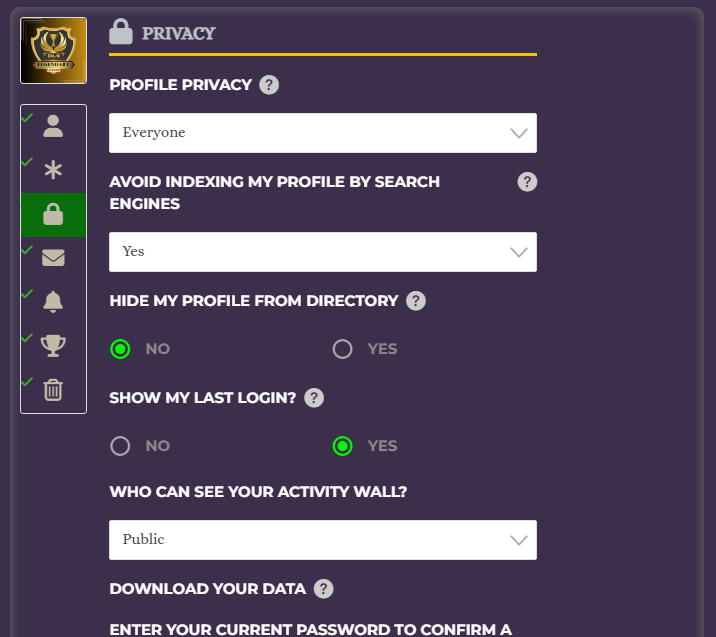
CUSTOMIZING YOUR TEAM/LEAGUE DATA
Looking at the menu available to you in your profile, you will notice an animated menu that says Customize Team as indicated below alongside other core league menus like the My Players, My Fixtures, etc…

Clicking the indicated menu will pop open a new menu window for you to proceed with accessing the backend to further customize your team.
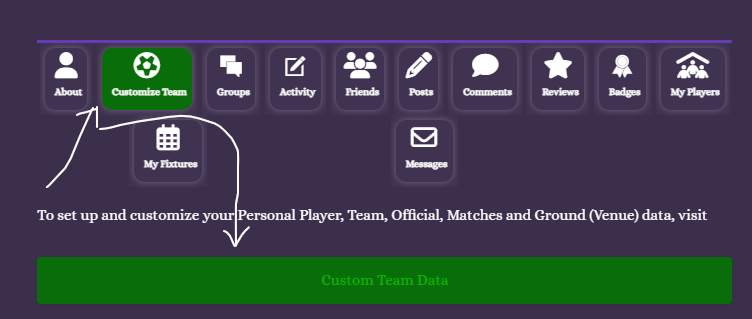
Custom Team data takes you to the backend dashboard, another core profile place for you… Here you will set up all your league data to make your team outstanding…
THE DASHBOARD
We are heading into the heart of what your team data will look like when you are done. The customize-team menu or the Dashboard menu in the toolbar menu takes you right into the dashboard. Here you will set up various league-related data. It’s like the major tune-up workstation for your league. This is where you create the beauty of the Team you want yourself and others to see.
Here also have some default profile details and points summary as a heads-up.
TEAM/CLUB DATA
Take note of the things you update. You will constantly be updating your league data when we/you:
- Start a new season
- Create a new object: player, staff, venue, or official
- delete an item
CREATING YOUR CLUB
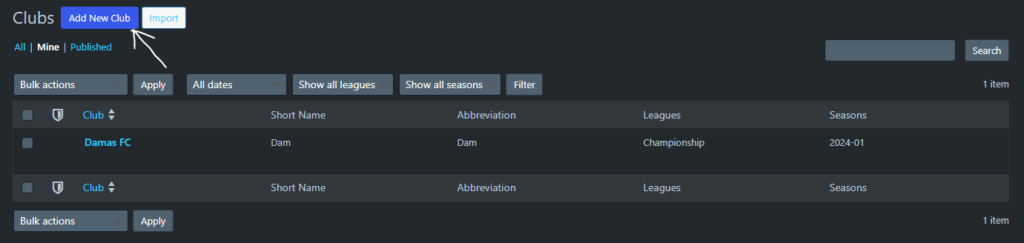
As a newly registered user, you will have to create a team to participate in the league. If you have participated in our league editions before we built this platform, it’s likely that a club will be waiting for you already. To create one, click on Clubs > Add new Club, to create yours. It is against our rule to create more than one club because you can only have access to one; by so doing, you can be deleted and banned from participating in future events. If you are confused about what to fill in on the club’s detail page, you can search for Enyimba FC and load it, then view the different named parameters that were filled out to guide you. Usually, you will only be presented with your club to avoid editing another user’s team. What to fill in is straightforward.
Creating a club can come last as you will need to add or select what to display in your club including your Players, Staff, Venue, Official, Team Gallery (Albums), Featured Players, and Player List (to show detailed player stats), League (premier, champ all determine the table that will display for you), League table, Season (determines the data to display for you, Calender (handles fixtures), Roster (lists your players) etc. There’s the possibility of adding the Club logo. You can update team colors and choose to allow commenting on your club page.
The editor box pointed with an arrow in the image below is very important. There is an “Add media” button, you can upload a screenshot of your DLS team inside the box and then write a catchy description of your team inside the box too. You can proceed to add/update other aspects of the club. The options marked with an “X” can be left as is, please.
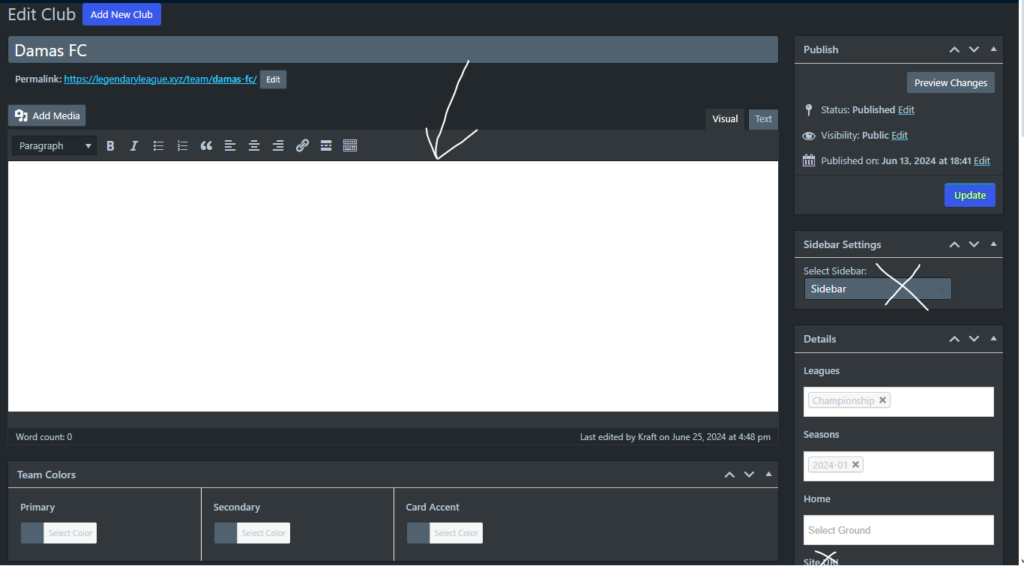
CREATING PLAYERS
In the side menu below Clubs, select Players > Add new players and add your player details including picture, and age, and then select your club for each created player, it will be linked to your club. The image explains it better. The gallery part of the player is not so important so you don’t flood our server with chunks of images, but you can update the player bio and the first box as you did with creating a club as explained… You can zoom the image.
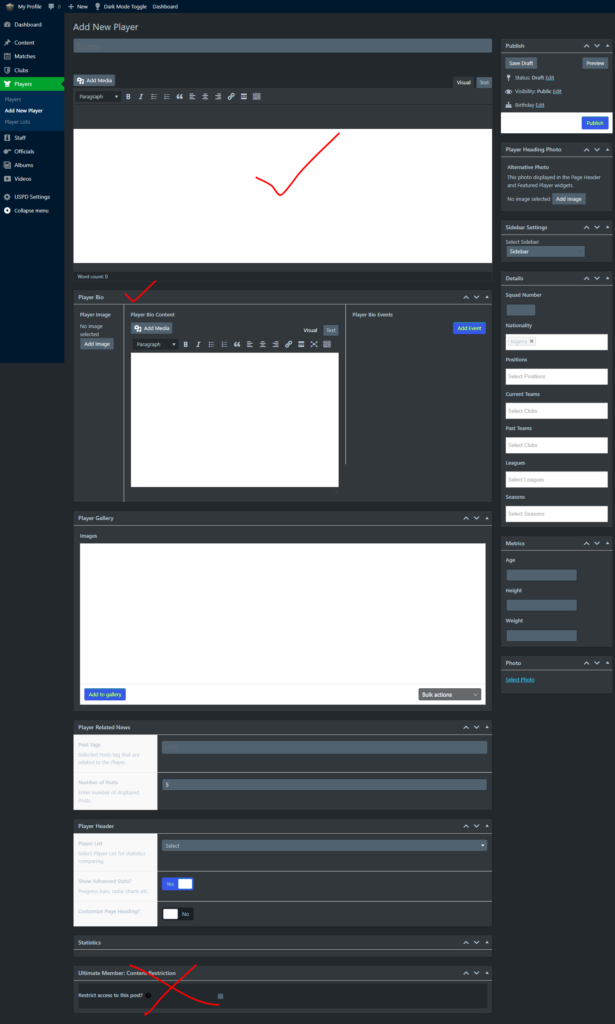
POSITIONS
Here it is already defined by the admin for different positions that players play in real life, so it’s likely the menu might not be available to you. eg., Midfielder, Defender, goalkeeper, Striker, and so on. You will select the created position of the players in the Player List you will create. If more detailed player positions are needed, you can message the admin or comment it in the chatrooms.
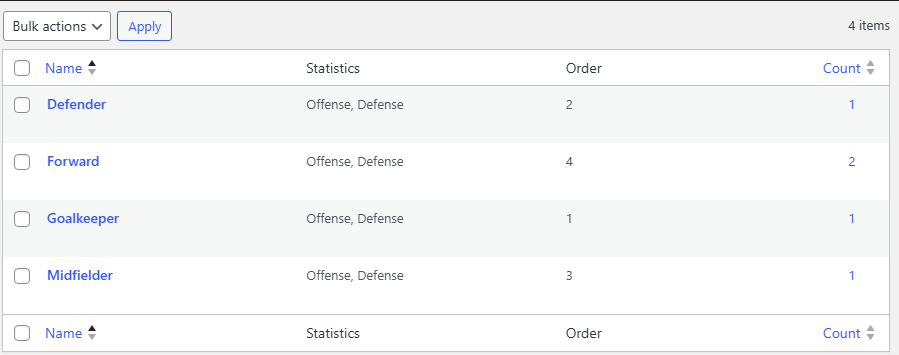
Another important menu under creating players is the player list.
PLAYER LIST
This list helps organize your players into player groups while listing your players in player directories. It helps display most info not available for your players in the player creation window. it helps you to add detailed stats for each of your created players You can create different lists for each player position for easy organization eg., a Strikers list, or Goalkeeper list, or use just one. You must create it after creating all your players. Under Players > Player List. All your players will appear in any list you create and you can fill in their remaining data…
Use the editor box to add images and describe the list as with club creation. You can add a featured image if you want.
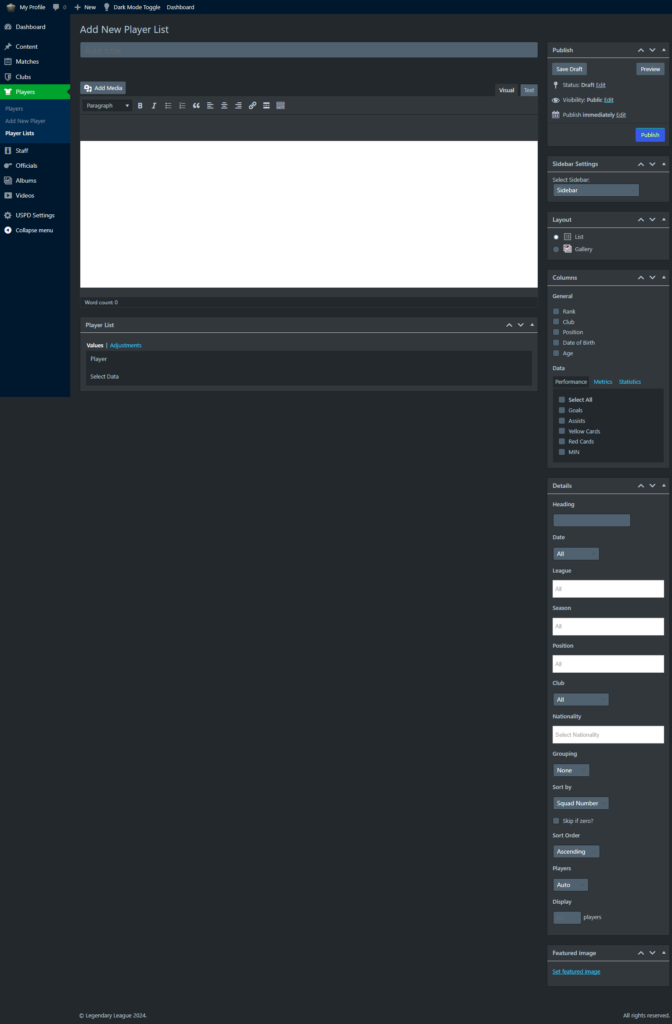
CREATING A STAFF
A staff determines abstract people in charge of your club just like in real life. We created three directories for you to choose from: Club Owner, Manager, and Coach. so we this in mind, you can create the staff of your choosing with the right details. The image below can further explain what you can select or fill in for your staff. make sure to add the staff image to the big editor box and write a thorough description too.
In each match you feature, you can decide who manned your team in the staff selection or display.
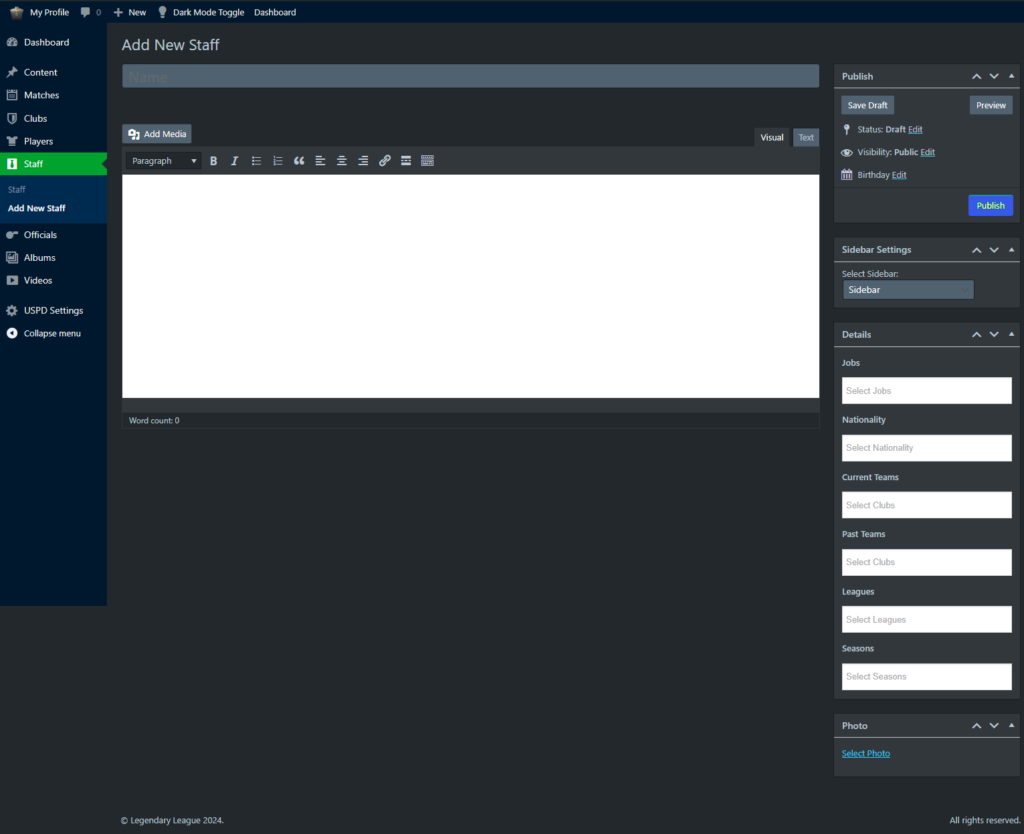
CREATING AN OFFICIAL
As you may have known, matches require an umpire or official in the case of football, but we are in a virtual space, which means it’s not necessary but you can create it for the fun of it…
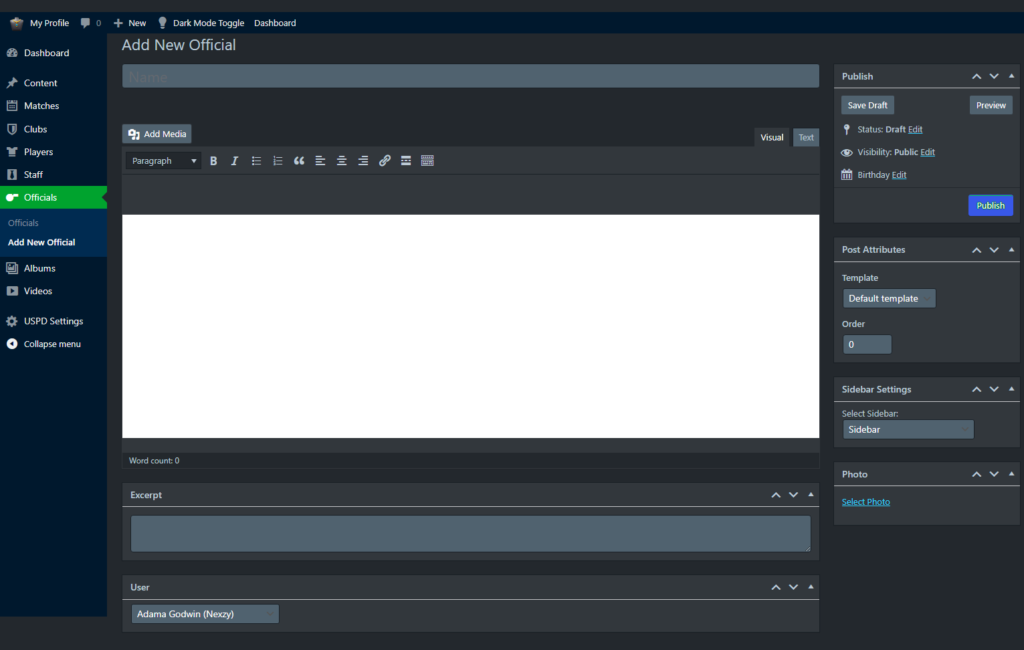
CREATING AN ALBUM
We created a few categories for your team album. We will add more. albums you create should be for necessary events because we pay for all the space y’all occupy with images and other data. Add a title, and then images to the gallery box, describe, and publish.
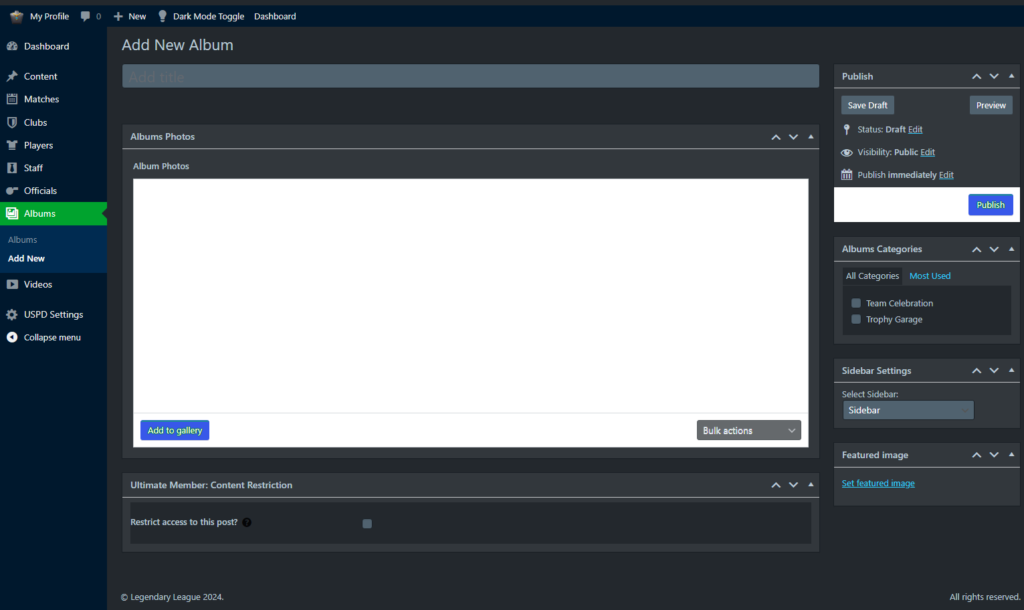
PUBLISHING A VIDEO
*Disabled for now. Before posting any video, make sure it’s an in-play video from your matches and they can only be published after it’s submitted to the group for Admins/mods to post them in our Youtube channel, where you can grab the video link and then publish. The same will be done for videos you choose to add to matches you are editing. Thank you.
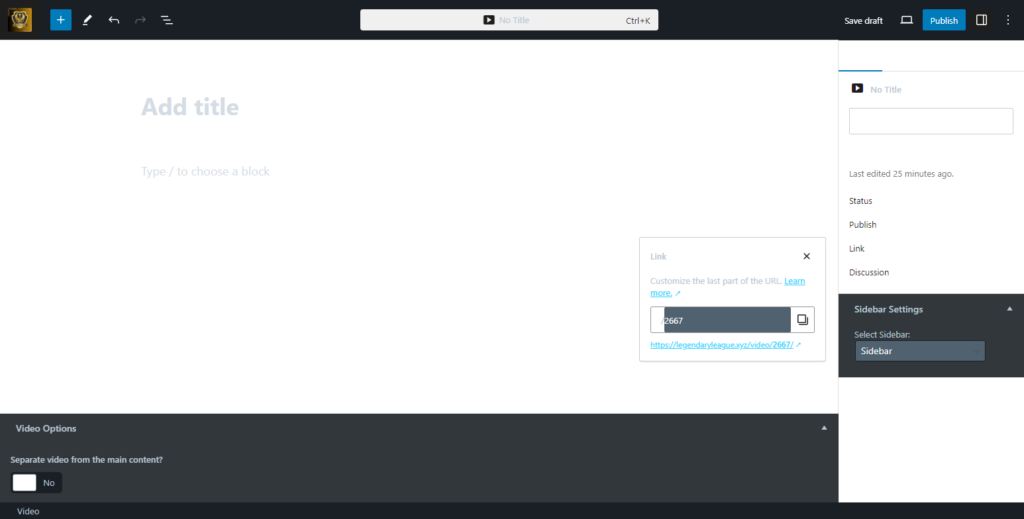
YOUR LEAGUE INFO SETTING
The menu titled USPD SETTING controls most of your team data’s rendering on the front end. Make sure you check all checkboxes once you ever visit that page. You can decide the number of each other item to display per page called pagination. There are about nine (9) objects to check. see the image below.
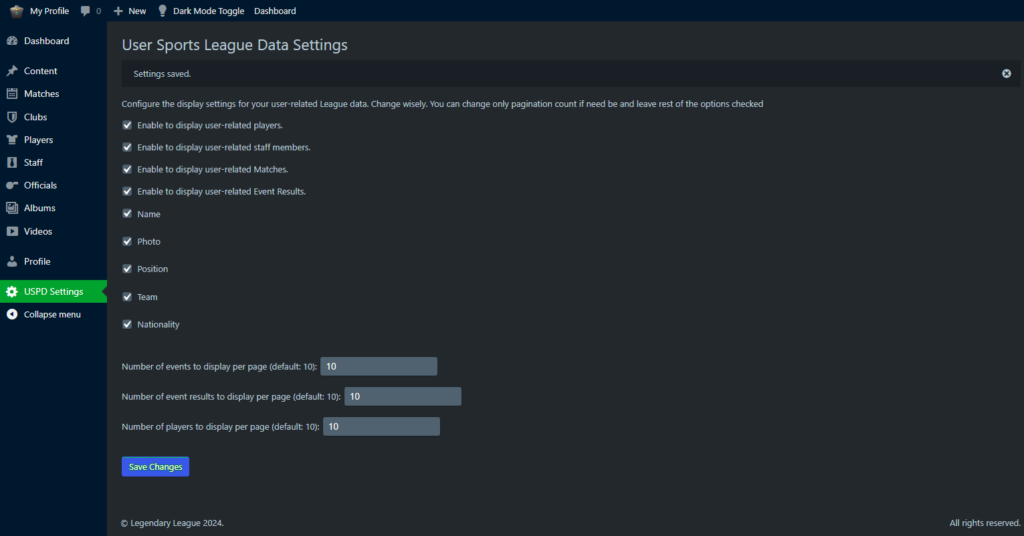
MATCHES/FIXTURES
You have to be careful in this section because you can be penalized or banned. you can create a match with anyone and update the scores. We are working on an auto-pair feature so that users can stake points against each other. Anyone is free to update a match result so that’s why it is important not to fake it. If we spot such disparity in the screenshots of the match against what you updated, it’s a penalty that will attract a points deduction or ban. Why editing came first below is because you might likely start your first edit with existing matches for league games already before personal matches.
EDITING A MATCH [Backend Edit]
Select Matches in the side menu to see all created matches and fixtures in the league. usually, you are limited to matches that involve only your Team/Club. this is to maintain sanity so that you focus only on the teams you played with. Any of the players in a game can edit their matches.
The image below represents Damas FC for reference on how matches are rendered for each user.
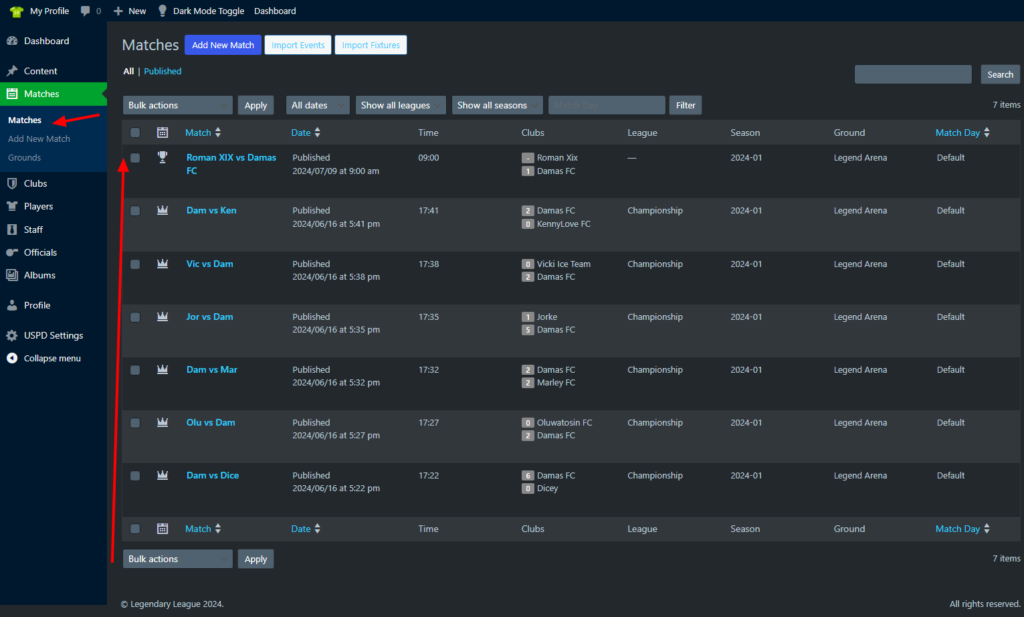
Select a match to see rendered options for edit. Hover over a match and edit options will pop up as shown below.
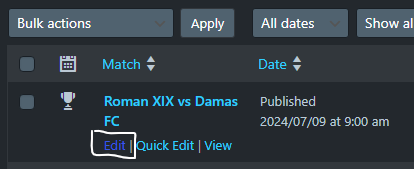
Once you load a match for editing, you can see several options. It’s laid out as simple as possible. edit each option religiously. Look at the image below as a guide. DO NOT CHANGE OR TOUCH THE MATCH FORMAT OPTION FOR ANY REASON.
In the images below, you will also notice that your created players/staff are listed in the sidebar for selection along with your club, either when you select to edit a match or create a new one. Downwards, you see the one for Officials too. You can also include Featured Image to each if you want, It handles picture display for articles
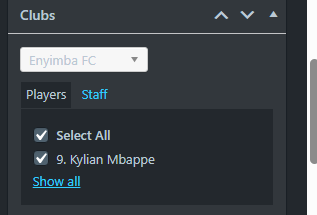
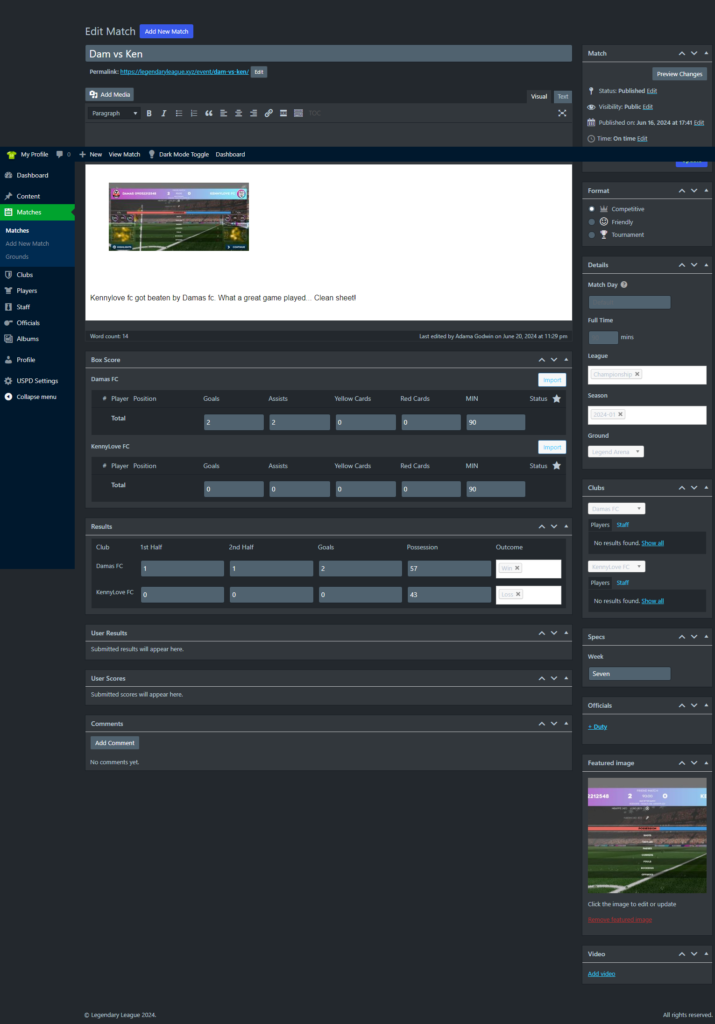
In the Details section, the MATCH DAY option with a textbox is the same thing as the SPEC > WEEK. You are expected to type in the Match Week as (one, two, three, etc) without the “week” text in the SPEC section ignoring the Detail Match Week…
You should add all the details as shown. Still, in the BOX SCORE region, it is intended to display all your players so that you can fill in their match stats for that match which involves goals by each player, assists, cards, minutes played, or if injured/not available for the game and so on as shown below with Mbappe who plays for Enyimba FC. This shows how necessary it is to create all your players first.
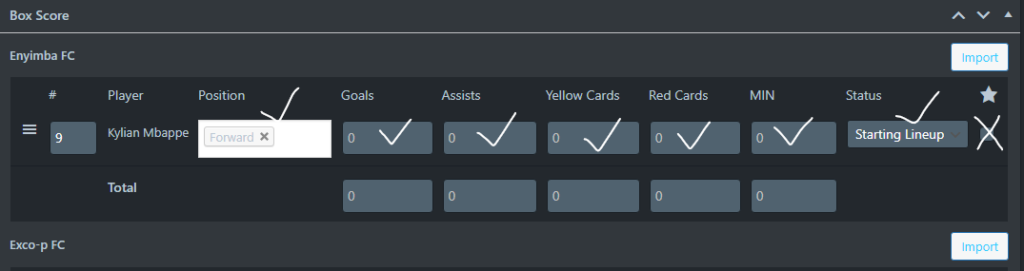
In the section User SCores/ User Results, you must leave it empty because it’s intended for front-end use. Results/scores are displayed in that section only if submitted from the front of the platform in which case the result isn’t displayed until the site moderator approves. we want detailed descriptions of each match that’s why we want all users to edit their matches.
EDITING A MATCH [FRONTEND EDIT]
In the front, the BOX SCORE for players is displayed below. It is intended for users to submit scores, but the gamers should edit their matches. We might disable the Score-submitting section if abused.
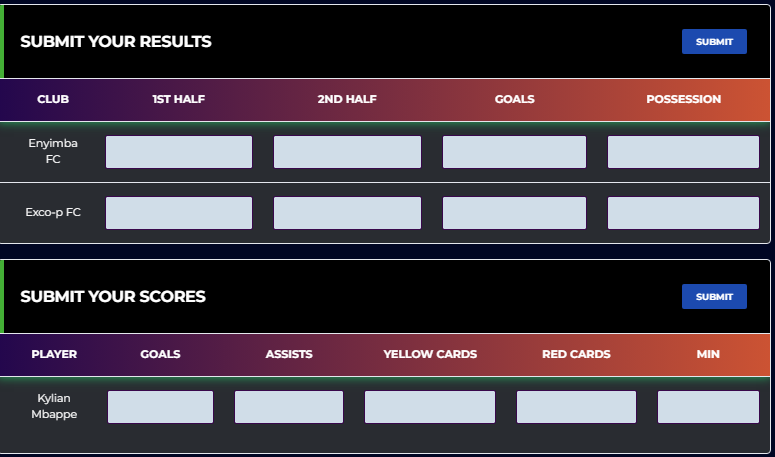
There is one important feature when you view a MATCH or post in the front; an EDIT BUTTON shows up at the top header toolbar shown in the image below.
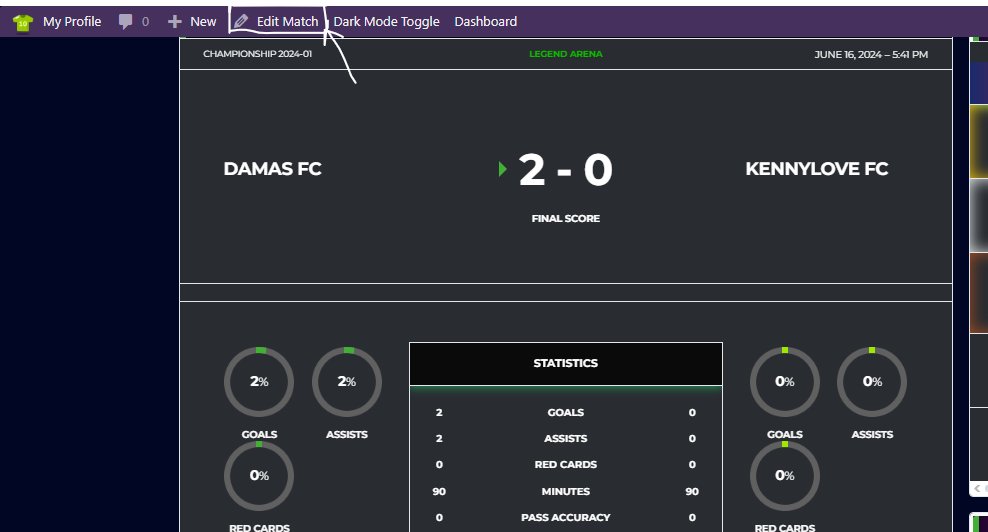
That’s all for editing a match. We will proceed with creating a match in the next title.
CREATING A MATCH
Creating a match is no hard pill because you will see the same options as you saw while editing a match with few exceptions. You can TOUCH THE MATCH FORMAT AND SET IT ONLY TO FRIENDLY AND NOTHING ELSE, please!!!. When you select the friendly format, you won’t have to bother about seasons and league options. the most important parts for you to pre-edit while creating a match is show in the image below.
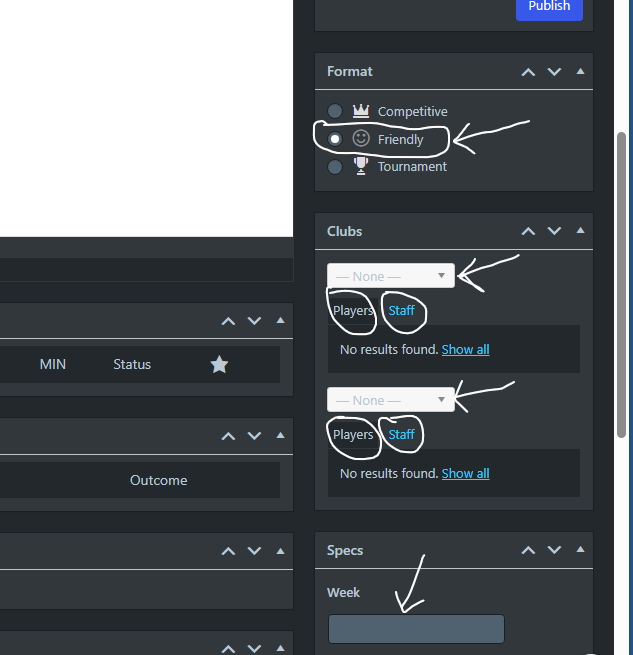
ADMINS are the only ones that can create competitive matches/events like LEAGUE/CHAMPIONShIPS.
So head over to the Dashboard menu, Matches > Add new match to get started. Just as you have seen about editing matches, it’s straightforward. Just select the TEAMS INVOLVED and the title bar will be filled up automatically when you publish the event.
The most important thing while creating a match/event is the Clubs selection, followed by selecting the FRIENDLY FORMAT. You can select players for each team under the club >players/staff in the right sidebar menu when adding event clubs.
Other exciting features can be added after the match is played. You can then record your scores and other features. Here, you can look up editing a match section as explained above.
AUTO PAIRING POINT STAKING
We are working on an Auto-pair feature where you create an event pair with your own code and point stake amount which is then visible sitewide. When a user accepts your pair, an event is created automatically for your teams. The first user in the platform to accept your pair invitation will be able to view your Match pairing code and will be able to connect with you on DLS. You will be notified when a user accepts your point stake pair so that you don’t keep them waiting. Either of you will record the scores after the game on the created match pair between you both and the winner according to the equation will be paid the total point stake both of you staked.
The points stake
The points staked will be deducted from both of the gamers involved and deposited to the winner after the scores are concluded. This way, users can make more money staking their points and deciding their own fate.
THE POINTS SYSTEM AND MAKING MONEY
This platform is gamified with the aim of interactivity and making money to sustain users in various ways depending on one’s commitment. The platform deals on POINTS we call XP (XPP if they more than one [plural]). These points can be converted into Real Money and withdrawn wherever whenever the withdrawal thread is met.
THE WHOLE MONEY POINT
The main aim of making money on this platform is by participating in the football gaming league that we offer. Now we realize that it’s not everyone will win the league matter how hard you work, Still, so we decided to gamify the platform whereby ordinary activities you perform on the website can earn you points (money), and little by little, it can be substantial.
The whole point is, LEAGUE WINNERS, 2ND AND 3RD RUNNER UPS, POINT STAKESRS, and every other user who participates in the platform earns Money, whether you play in the league or not. Participating in the league is the surer way of elevating your points for money.
HOW POINTS ARE EARNED
PLATFORM POINTS
In your front-end league menu, you will see in the About section when you scroll down on how to earn or lose points. Ther you can see in details every other way to gather points.
BUT THE MOST IMPORTANT WAY TO MAKE MORE POINTS FOR MONEY IS LEAGUE PARTICIPATION. Participants who win are granted huge points which they can convert at the point of withdrawal for money immediately.

| Instance | Amount | Limit |
|---|---|---|
| XPP for referring a new member | XP 100 | No limit |
| XPP awarded for being a member for a year | XP 500 | - |
| XPP for becoming a member | XP 50 | - |
| XPP awarded for viewing a post | XP 1 | Maximum 0 times per week |
| XPP awarded for viewing Videos | XP 2 | Maximum 110 times in total |
| XPP for viewing video | XP 10 | - |
| XPP clicking on link to: %url% | XP 1 | - |
| Buying XPP. | XP 10 | - |
| XPP for referring a visitor | XP 1 | No limit |
| XPP site visit | XP 1 | - |
LEAGUE PRIZES
We have different league tiers with different prize money amounts announced at each league entry or creation so that gamers can battle for them after scrutinizing which league tier is suitable for each registered player.
AFFILIATES/REFERRALS/INVITES
You can earn more points by inviting or referring other users to the platform. referred users earn you points if they visit the platform and whether they register or not; but registering earns you and them more points. So we encourage you to use this often. Clicking the button below earns you more points too.
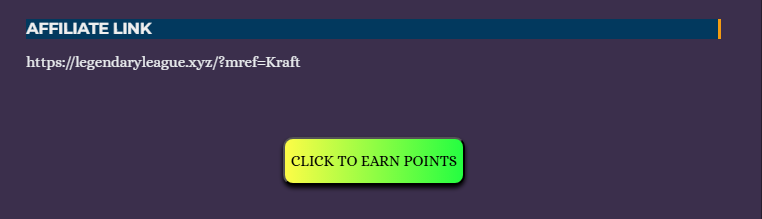
In your profile > About, the main displayed profile menu, you will see your Affiliate Link displayed. It’s also accessible in Your Account section under the trophy icon
POINTS TRANSFER
Users can request and receive coins from other users through the transfer form in your profile.
BUYING POINTS
Users can also buy points which help them rank up more, earn badges, and earn more on the platform. A “buy form” is available in your profile.
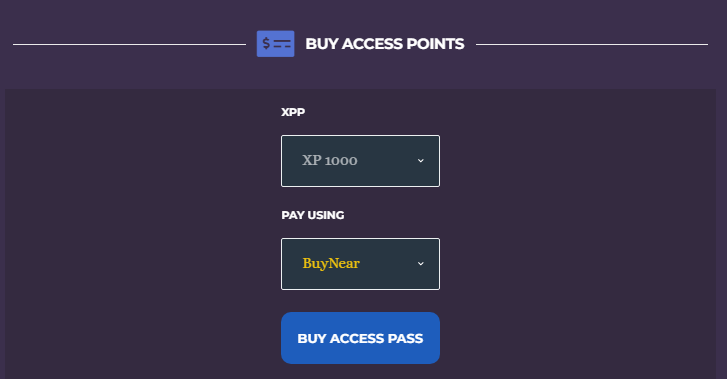
WITHDRAWALS
You can withdraw your points through different channels. you can also withdraw through the Blockchain using NEARWALLET or through a bank transfer.
All you have to do is, visit your profile, scroll to Withdraw Points, select the bank details tab, select a withdrawal means, insert your withdrawal details, save it, and then select the main Withdrawal tab again, insert the amount of points to withdraw and submit.
Points conversion to money is usually displayed on the form. 1XP amounts to 1 NGN or 0.00052 USD.
NearWallet Blockchain and Bank Transfer are the stable options, while we add certain other means.
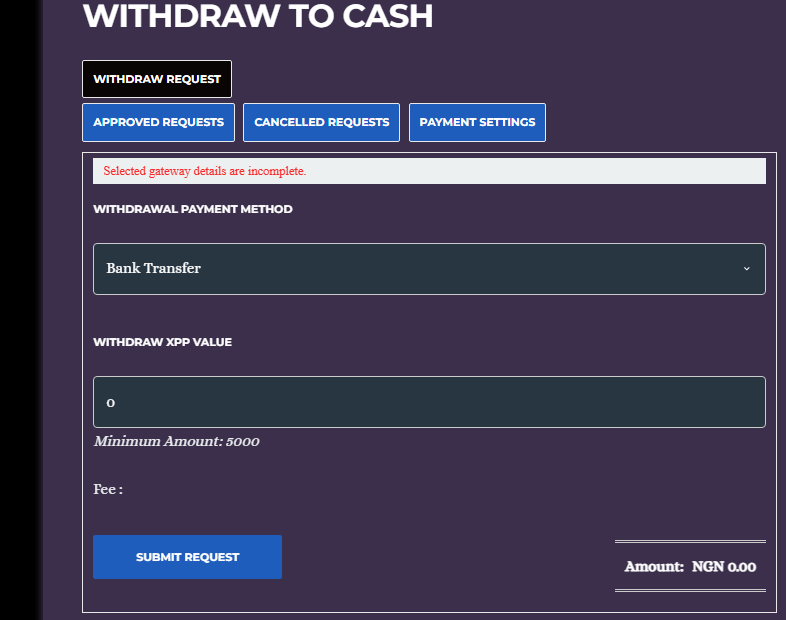
ADDING WITHDRAWAL DETAILS
Bank details vary from country to country. We require Nigerians to insert only their Bank, Account Name, and Account Number, other African countries are expected to insert their Country, Bank, Bank Account Name, Account Number, and Swift Number. Users Worldwide outside of the mentioned locations can include Routing, Iban, etc, and any other option available to them along with the initial options for everyone else.
For International transfers, we might use SKRILL to send the payments (you can check the availability in your country as they are almost everywhere)
Using the BLOCKCHAIN on Nearwallet is automated.
LEAGUE PARTICIPATION
Participation in a League event on our platform is a paid feature. To commit seriousness when any league season starts, interested participants will pay a token of ₦1000 ($0.61) or its equivalent in your currency. We might place the ACCESS PURCHASE LINK IN YOUR PROFILE. Paystack handles the payment processing for your security.
These monies are geared towards the prizes we distribute globally on the platform, from earning points to lifting trophies.
BADGES AND RANKS
BADGES
The fun starts with earning badges for all you do.
You earn badges automatically when you meet certain requirements on the things you interact with sitewide or most importantly, when you break through the league’s requirements on certain criteria… Like winning your matches, keeping clean sheets, unbeaten records, comeback, fair play, winning the league, and so on. It’s endless and it gives your profile a facelift.
RANKS
Ranks you belong to are displayed on your profile head alongside your badges, and on different sections of the website.
Your points are the deciding factor in how you rank up. you will see your progress to the next rank on your profile. The more points you get, the more you rank up and earn more badges.

Go buzz up the league and if you have more questions, do not hesitate to contact the admin or mods in each league group.
LEAGUE GROUPS
Gamers are grouped in chats according to the league they register for each season as initiated by the league coordinators. We add you after you have subscribed to participate in any of our league season offerings. There is a public chat for guests too. but the league groups are to keep conversation within gamers of the same league tier in others while the General chat is for everyone. We have WhatsApp groups too.
SCAM OR LEGIT?
Legendary League for DlS available at https://legendaryleague.xyz is legit. it started as a WhatsApp group for football mobile gamers and now turned into a platform-based league online for more interactivity without exposing personal info.
We have successfully done two seasons and Winners got paid as promised no matter how little. We made the platform so that everyone could be a winner rather than just league winners simply by involving themselves in various activities on the website.
In essence, WE ARE 100% LEGIT. We are not running any Ponzi or its sort. This is something with proof of credibility…
Good luck for now, for we have AI bots that can answer any other questions you might have.
